How should I format my uploaded data?
Can I suggest additional contextual variables?
How do I link GeoMarker output to the rest of my data?
Where do the contextual data come from?
What is the American Community Survey (ACS)?
Something is wrong with the data I downloaded. What should I do?
What's next for GeoMarker?
How should I format my uploaded data?
Location data should be uploaded as a CSV file. The file should contain only a unique ID for each record and the fields defining the location - either latitude, longitude, or address, city, state, zip. See the Preparing Input Data page for details.
Can I suggest additional contextual variables?
Absolutely! If additional contextual variables would be helpful for your work, send us an email at geomarker@umn.edu. If you have particular tables or variables from NHGIS in mind, please specify them in your email.
How do I link GeoMarker output to the rest of my data?
Your GeoMarker output will include the unique identifiers from your input data. You should also have corresponding identifiers with the rest of your data. Most stats packages provide a means of linking data based on unique identifiers, usually with a "join" or "merge" command. The following links provide more details for specific stats packages:
- R: Join documentation
- SPSS: STAR JOIN documentation -- STAR JOIN how-to with examples
- SAS: SQL PROC documentation -- Two methods of joining data in SAS
- Stata: Merge documentation
This article gives a nice overview of combining datasets. It is based on Stata, but the concepts are applicable more generally.
Where do the contextual data come from?
The contextual data are produced by the U.S. Census Bureau and obtained via IPUMS NHGIS. Details about the datasets, tables, and variables used to calculate each variable may be found on the Contextual Data page.
What is the American Community Survey (ACS)?
The U.S. Census Bureau initiated the ACS program as a way to provide more current data than the decennial census—at annual rather than decennial intervals. The ACS also replaced the "long form" survey that had been used in decennial censuses from 1940 through 2000 to collect detailed information from a sample of the U.S. population. The 2010 decennial census instead used a single standard "short form" for the entire population, covering only a few basic characteristics like age, sex, race, Hispanic/Latino origin, and housing tenure. In effect, the ACS is now the only source for recent census information on subjects ranging from education and income to housing value and plumbing facilities.
The Census conducts ACS surveys throughout the year for a small sample of housing units and group quarters. After each calendar year, the Census groups the responses across time to generate and publish new estimates of the average characteristics for 1-year and 5-year periods. (The Census intially also produced estimates for 3-year periods, but the 3-year summaries were discontinued after the 2013 ACS data release.)
Expanding the time frame increases the total sample size, which reduces sampling error and enables tabulations for smaller areas with smaller populations. The caveat is that ACS data can be more difficult to describe and interpret than decennial census data because ACS data do not represent a single point in time. For example, the ACS's 2010 5-year data do not provide estimates of 2010 characteristics; rather, they estimate average characteristics over the entire 2006-2010 5-year period.
Something is wrong with the data I downloaded. What should I do?
There are lots of reasons why something may seem wrong with your data, particularly since GeoMarker is a new product. If you suspect something is wrong, please contact User Support at geomarker@umn.edu.
What's next for GeoMarker?
GeoMarker is currently provided as a beta version with a limited feature set. Planned improvements include:
- Additional geographic levels
- More contextual variables
- Additional years of ACS and decennial census data
If you have feedback on which of these improvements are most important for you, or suggestions on which additional data would be most helpful, please let us know! Send feedback to geomarker@umn.edu.