IPUMS GeoMarker is a utility for attaching local contextual variables to user-provided addresses or locations. Users may upload address data or geographic coordinates (latitude/longitude). If a user provides addresses, GeoMarker applies geocoding to convert them into latitude/longitude points. GeoMarker then determines the census tract in which each point is located and attaches data about that tract to the location.
Currently, the contextual data consist of 10 tract-level variables—including poverty, unemployment, and homeownership rates, median household income, and population density—all based on IPUMS NHGIS data derived from the U.S. Census Bureau's American Community Survey (ACS) and TIGER/Line Files.
GeoMarker runs within the University of Minnesota Academic Health Center's secure data enclave. User-provided data, completed data extracts, and any temporary database tables created during processing are deleted from the server after 14 days. GeoMarker uses Hyper Text Transfer Protocol Secure (HTTPS) to transfer data between the user's system and GeoMarker and, if geocoding is required, between GeoMarker and the Texas A&M geocoding service. If you need more details about GeoMarker's data security procedures, please contact us at geomarker@umn.edu.
IPUMS GeoMarker is funded by a grant (R01 GM123642) from the National Institute of General Medical Sciences (National Institutes of Health).
The GeoMarker Workflow
The GeoMarker interface will walk you through a series of steps to upload your data and attach contextual variables:
- Select type of data to upload
You may upload either point locations as latitude/longitude coordinates or street addresses. If you upload street addresses, GeoMarker will determine lat/long cooordinates by geocoding. - Upload your data
Upload a CSV file containing your location data. You will be asked to identify the columns in your data that contain the information required by GeoMarker - either ID, latitude, and longitude or ID, street address, city, state, and ZIP. - Select geographic level
Choose the geographic level of the units for which contextual data will be attached to your data. The unit within which each location falls will be identified, and contextual data for that unit will be attached to the record for the location. In the initial version of GeoMarker, census tracts are the only geographic level available. Future versions will include additional geographic levels. - Select contextual variables
Select the contextual variables to attach to your data. The initial version of GeoMarker includes ten commonly-used contextual variables. Future versions will include a more extensive selection of variables. - Submit data request
After providing a title for your extract, you will submit your request. GeoMarker will process your request, and the Extract Status will update as your data are processed.